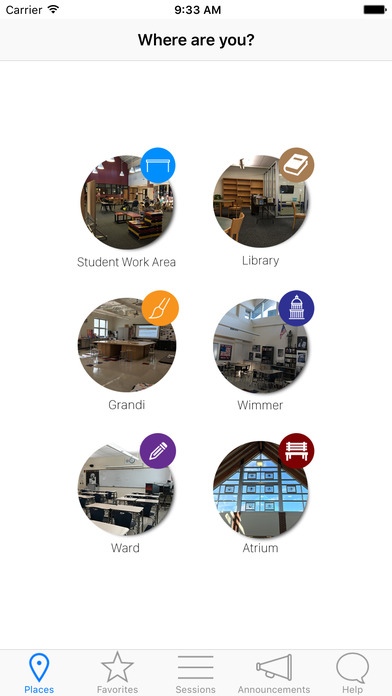Chariot - The accompanying app for Apollo 1.0
Free Version
Publisher Description
Chariot is the tool for students in Apollo to achieve great things. In Chariot students can: - Tell teachers where they're working in the building. - Walk into the library or student work area and an iBeacon automatically logs them in. - View at the sessions posted for the current week. - Favorite sessions. - View at announcements that the teachers sent to them. - View at and post to the help board for what they need help with for their projects. - Receive push notifications from teachers. What is Apollo? In ancient mythology, Apollo was the god of, well, almost everything: music, poetry, medicine, art, knowledge, sun and light, and more. In a more contemporary sense, it speaks to NASA's lunar missions. We chose the name "Apollo" to convey the multifaceted elements of this course. At its core, Apollo infuses language arts, social studies, and art. But there's also a lot more involved, including higher order thinking skills, independent learning and accountability, along with other advantages often not found in a traditional classroom. Why is it named Chariot? The chariot was Apollo's tool to do amazing things, Chariot (The app) is the student's tool to achieve amazing things in the Apollo course. Why does the app need your location? For students in the Apollo program, instead of having to tell the teacher every time that they go to the library, or to the student work area, they walk to those areas with their iPhone or iPad, and the app automatically logs them in. The app only logs students in when it is the hours for Apollo, otherwise it doesn't care about the student's location. The beacons DO NOT use GPS location and just general terms to keep student's data very safe even in case of a database breach.
Requires iOS 8.4 or later. Compatible with iPhone, iPad, and iPod touch.
About Chariot - The accompanying app for Apollo
Chariot - The accompanying app for Apollo is a free app for iOS published in the Kids list of apps, part of Education.
The company that develops Chariot - The accompanying app for Apollo is iInnovate LLC. The latest version released by its developer is 1.0.
To install Chariot - The accompanying app for Apollo on your iOS device, just click the green Continue To App button above to start the installation process. The app is listed on our website since 2016-01-07 and was downloaded 1 times. We have already checked if the download link is safe, however for your own protection we recommend that you scan the downloaded app with your antivirus. Your antivirus may detect the Chariot - The accompanying app for Apollo as malware if the download link is broken.
How to install Chariot - The accompanying app for Apollo on your iOS device:
- Click on the Continue To App button on our website. This will redirect you to the App Store.
- Once the Chariot - The accompanying app for Apollo is shown in the iTunes listing of your iOS device, you can start its download and installation. Tap on the GET button to the right of the app to start downloading it.
- If you are not logged-in the iOS appstore app, you'll be prompted for your your Apple ID and/or password.
- After Chariot - The accompanying app for Apollo is downloaded, you'll see an INSTALL button to the right. Tap on it to start the actual installation of the iOS app.
- Once installation is finished you can tap on the OPEN button to start it. Its icon will also be added to your device home screen.